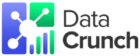Microsoft Fabric is a unified, end-to-end analytics platform that integrates the capabilities of Power BI, Azure Synapse Analytics, Azure Data Lake, and AI-driven tools. Fabric is designed to allow organizations to manage, analyze, and visualize data across multiple sources in one streamlined environment.
This comprehensive platform supports a wide array of data processes—from ingestion and preparation to real-time analytics and machine learning—all within a single, cloud-native solution. Fabric integrates various components seamlessly, reducing the complexity that typically comes with managing multiple tools for different tasks.
Key Features of Microsoft Fabric
1. Unified Data Platform
Microsoft Fabric brings together various services under one umbrella, creating a seamless experience for data professionals. It allows you to ingest, store, analyze, and visualize data from one place. For organizations that are juggling multiple tools for data management, this means less time switching between systems and more time deriving insights from data.
The integration of tools like Power BI (for visualization), Azure Synapse (for analytics), and Data Factory (for data orchestration) ensures users can address all their data needs without needing to rely on disparate systems.
2. Real-Time Analytics with Data Activator
One of the most exciting elements of Microsoft Fabric is its capability to deliver real-time analytics. With Data Activator, businesses can track data changes in real time and trigger actions based on pre-set conditions. This feature is crucial for industries that require instant decision-making, such as finance, logistics, and retail.
For example, a retail business can track inventory levels in real-time and automatically trigger restocking orders when supplies run low.
3. Synapse Data Engineering & Analytics
Fabric integrates Azure Synapse to support powerful analytics and data engineering capabilities. Whether you’re handling large datasets or performing complex data transformations, Synapse within Fabric provides high-performance analytics without requiring users to manage separate systems for querying, reporting, and analyzing.
This powerful tool enables you to perform big data analytics, write complex SQL queries, and even train machine learning models—all while leveraging the same ecosystem.
4. Lakehouse Architecture
Another significant feature is Microsoft Fabric’s lakehouse architecture. The lakehouse combines the best of data lakes (for storage and raw data handling) and data warehouses (for structured, queryable data) in a single system. This integration allows for both large-scale storage of unstructured data and rapid querying of structured data without compromising on performance or flexibility.
The lakehouse provides a centralized location for all your data, making it easier to manage, secure, and analyze information at scale.
5. Integration with AI and Machine Learning
Microsoft Fabric offers seamless integration with AI tools and frameworks like Azure Machine Learning and Cognitive Services. This makes it easier for data scientists and engineers to create, train, and deploy machine learning models. The platform supports AI-driven insights and predictions, enabling businesses to leverage cutting-edge technologies in their analytics workflows.
The ability to integrate machine learning directly within the platform simplifies the deployment of AI-driven solutions for things like customer segmentation, predictive maintenance, and anomaly detection.
6. Enterprise-Grade Governance and Security
Security and governance are top priorities for any organization managing vast amounts of sensitive data. Microsoft Fabric incorporates enterprise-grade security, ensuring that data governance, compliance, and privacy standards are upheld across the platform.
Tools like Microsoft Purview are built into the Fabric environment to help manage data lineage, track data usage, and ensure compliance with regulations such as GDPR or HIPAA. This gives businesses confidence that their data is secure and adheres to industry standards.